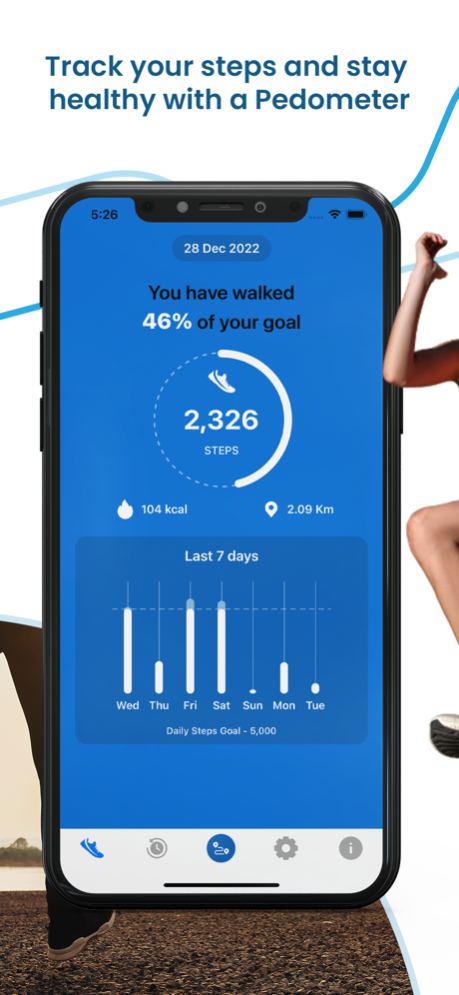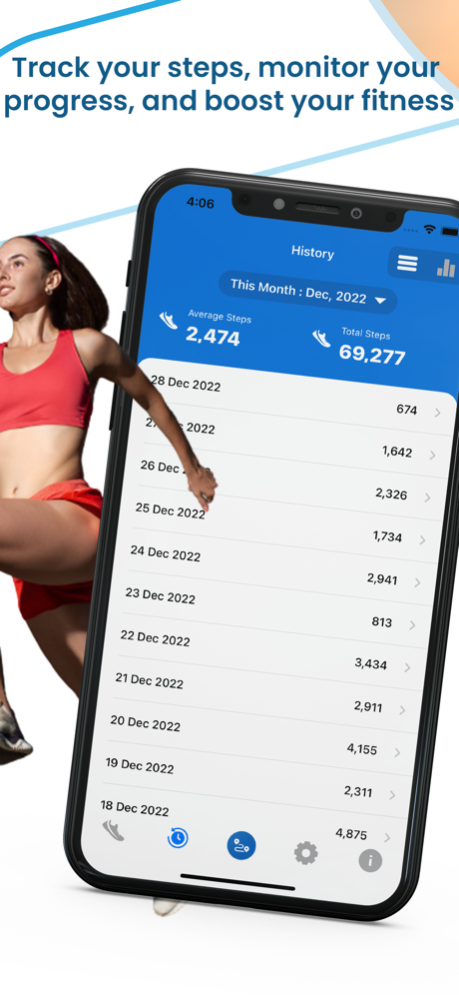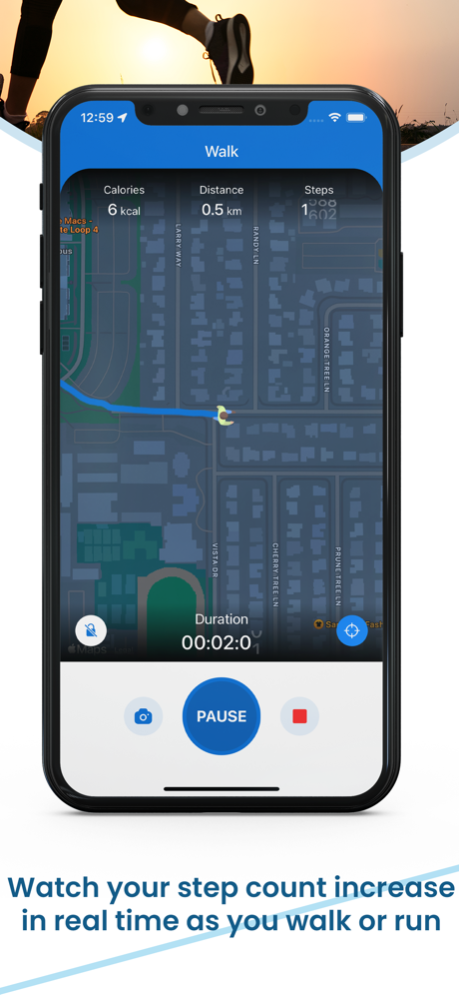Pedometer - Fitness Tracker 3.8
Free Version
Publisher Description
Pedometer - Fitness Tracker is the best application to measure your steps and burned your calories
Pedometer Step Count (Footsteps) is easy to use. Just launch the application, put your smartphone in your pocket, bag or continue to use like you want and it will record your steps in background.
Pedometer records the number of steps you have walked and displays them along with the calories that you have burned, distance travelled and goal achieved in percentages. Also provide history of data in weekly, monthly or yearly list as well as providing graphical representation to display the steps per month, week or year.
Features:
- Automatically Count your steps 24/7
- It counts steps accurately even when app is in background mode or even when app is closed
- Check your steps history based on weekly, monthly and yearly in list and also provide Graphical representation
- Calculate Speed, distance travelled, total of calories burned
- Set Goal for Steps
- Use low-battery-drain sensors & smart algorithms to seamlessly pickup your movements
- Imperial (miles) or metric (kilometres) units
- In order to display the correct number of burned calories, please enter your birth date, gender, body weight and step length accurately
- Minimal battery drain
- Accurate step counter app
Notes:
Pedometer - Step Counter integrates with HealthKit to sync your steps with the application and count calories burned.
Apr 15, 2024
Version 3.8
We are working on improving the app experience. During this time, you may experience a more streamlined app.
Here are a couple of enhancements for you.
- add widget for display steps and other data
- Minor bug fixed and performance improvement
About Pedometer - Fitness Tracker
Pedometer - Fitness Tracker is a free app for iOS published in the Health & Nutrition list of apps, part of Home & Hobby.
The company that develops Pedometer - Fitness Tracker is GURUPRITSINGH SAINI. The latest version released by its developer is 3.8.
To install Pedometer - Fitness Tracker on your iOS device, just click the green Continue To App button above to start the installation process. The app is listed on our website since 2024-04-15 and was downloaded 4 times. We have already checked if the download link is safe, however for your own protection we recommend that you scan the downloaded app with your antivirus. Your antivirus may detect the Pedometer - Fitness Tracker as malware if the download link is broken.
How to install Pedometer - Fitness Tracker on your iOS device:
- Click on the Continue To App button on our website. This will redirect you to the App Store.
- Once the Pedometer - Fitness Tracker is shown in the iTunes listing of your iOS device, you can start its download and installation. Tap on the GET button to the right of the app to start downloading it.
- If you are not logged-in the iOS appstore app, you'll be prompted for your your Apple ID and/or password.
- After Pedometer - Fitness Tracker is downloaded, you'll see an INSTALL button to the right. Tap on it to start the actual installation of the iOS app.
- Once installation is finished you can tap on the OPEN button to start it. Its icon will also be added to your device home screen.